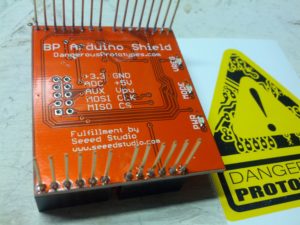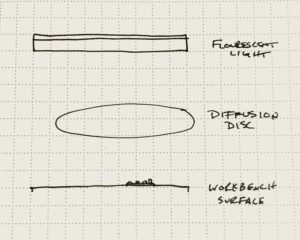Tag Archives: presentation
If you look back into a few of my past pictures, like this:
You can see a bit of glare on the board. Sometimes it’s bad, sometimes it isn’t. Most of the time, I see it and move the camera to NOT show really bad glare. This is caused by the florescent lights above my workbench. I needed to get a picture of another board, and the glare was worse than above. Since my cell phone (which tends to be my primary camera) needs the light, I decided to deal with the issue.
The way to deal with this is to use a diffusing disc to diffuse the florescent light and eliminate the glare, like in the diagram below.
And yes, you can hold this with one hand, take a picture with the other hand…
I think I spent $25+ on my diffusing disc at a specialty camera store. However, I’m fairly sure it is no better than the $12 one at Amazon. Additionally, I could use a clip light to put more light on the workbench and still eliminate the glare. The point of the diffusing disc is to scatter the light.
Using this diffusing disc, the glare reduction is pretty obvious in this more recent image:
I gave a presentation to the Oh-Ky-In Amateur Radio Society on August 6, 2013. This was an update of the presentation I gave to the Cincinnati FM Club in February, which was an update of the presentation I gave to the Milford Amateur Radio Club a while back. This page is a set of links for those that attended or missed the presentation.
Presentation: Introduction_to_Arduino_Microcontrollers (PDF warning)
Links Mentioned:
QRPTracker (satellite tracker)
Starter Sets:
Sparkfun: New Starter Set (with Arduino Clone, $50), New Inventor’s Kit ($100), Starter kit ($60)
Adafruit: Starter Pack ($65), Starter Kit ($125)
(added 2013-08-22) Seeed Studio: Starter Set ($70), Starter Kit (bigger) ($120)
Add-On Packs:
Have an Arduino board but not enough accessories or don’t know where to get started? Seeed Studio has a “Sidekick Basic Kit” that can get you up and running – it doesn’t have an Arduino, but it has a lot of components (etc) to get you started. And it’s $20. Seeed Sidekick Basic Kit ($20)
NOTE: Look hard at what these packs include! There ARE differences.
Raspberry Pis and Beagleboard Blacks can be bought at Mouser, Digikey, and Newark Electronics/Element 14. Raspberry Pi accessories (like the Pi Plate an Pi Cobbler) can be bought at Adafruit or Newark Electronics/Element 14.
I gave a presentation to the Cincinnati FM Club on February 6, 2013. This was an update of the presentation I gave to the Milford Amateur Radio Club a while back. This page is a set of links for those that attended or missed the presentation.
Presentation: Introduction to Arduino Microcontrollers
Links Mentioned:
QRPTracker (satellite tracker)
Starter Sets:
Sparkfun: Starter kit ($60), Inventor’s Kit ($95, $100)
Adafruit: Starter Pack ($65), Starter Kit ($125)
NOTE: Look hard at what these packs include! There ARE differences.